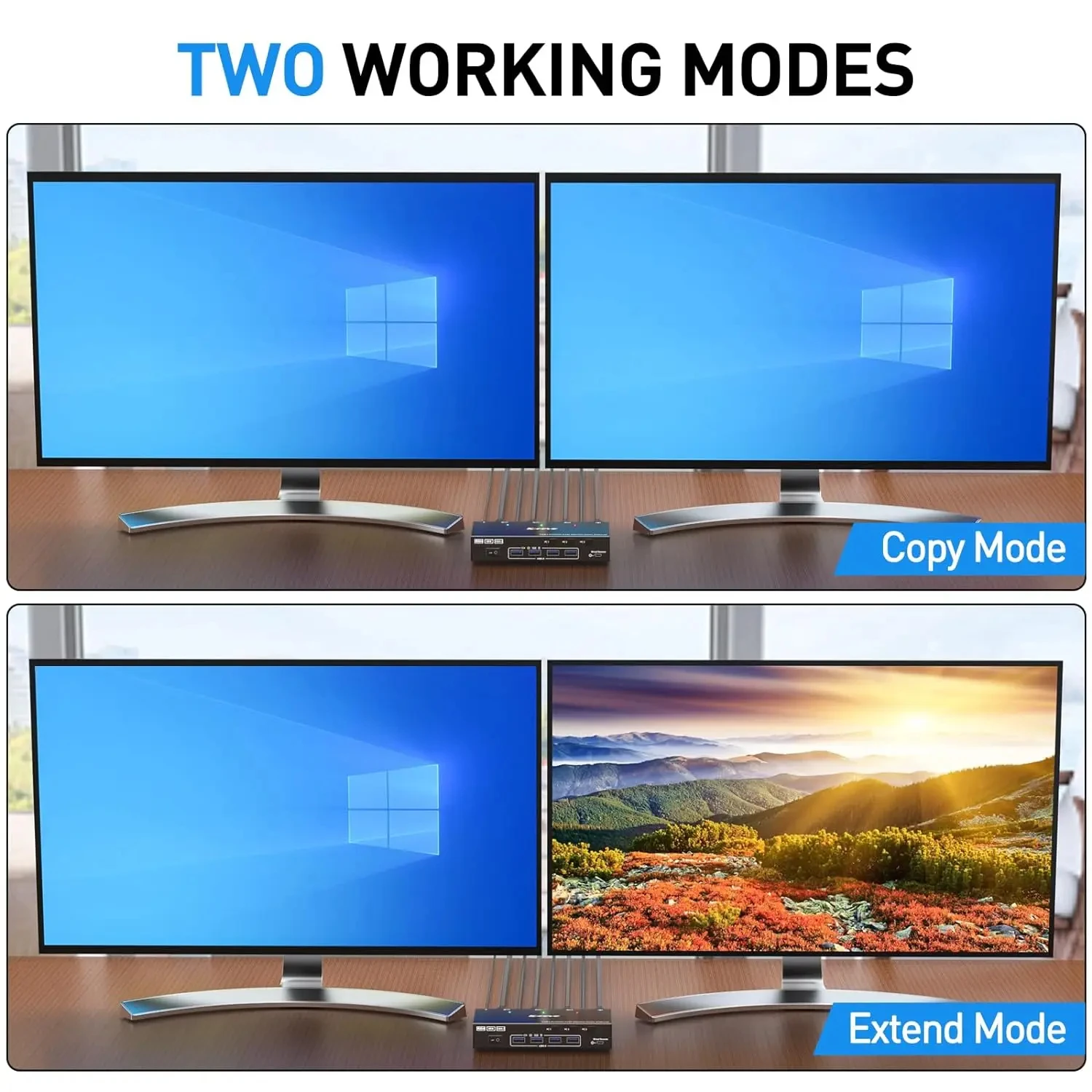Type 1: dual monitor kvm switches
Type 2: kvm switch dual monitor
Type 3: best dual monitor kvm
Application: TV
Application: PC
Application: Display
Output: HDMI
Input: USB
Input: HDMI
Origin: Mainland China
Certification: CE
Certification: RoHS
Type: KVM Switches
Choice: yes
semi_Choice: yes

Feature:
1.【Dual Monitor KVM Switch 3 In 2 Out】This Dual Monitor KVM HDMI Switch allows to control 3 computers/latops by 1 set of keyboard & mouse and 2 monitors(Extend display mode or Copy display mode) ☛Note:Press "Window+P",a small window will pop up, in which to choose "Duplicate" Mode or "Extend" Mode.
2.【Ultra HD 4K@60Hz/2K@144Hz 】USB 3.0 Dual Monitor KVM switch HDMI support resolution ??@????,??@?????,@?????.3 computers 2 monitors switch aslo support input terminal to connect 2 computers with different resolutions, e.g. one is 4K@60Hz, the other is 4K@30Hz, 1440P@60Hz, 3D,1080P@60Hz or lower resolution.Note: if you need a 4K resolution , please use HDMI 2.0 cable and the length of the HDMI cables more short more better, and make sure your computers and monitors support 4K !
3.【Dual Monitor KVM Switches with 4 USB 3.0 Ports】Dual monitor HDMI USB switch with 4 USB 3.0 ports which can recognize keyboard,mouse,printer,scaner and other USB devices. USB 3.0 offers data transfer speeds of up to 5Gbps, while USB 2.0 offers data transfer speeds of only 480Mbps.
Note:If the input USB3.0 ports are not connected to the KVM or connected incorrectly, the output USB device will not be recognized.
4【EDID Emulator】USB3.0 HDMI KVM switch can simulate the EDID of the monitor, store the resolution and refresh rate of the display.
How EDID works: ①Lock screen,when you switch from PC1 to PC2, and then switch back to PC1 from PC2, the windows of PC1 will keep the order before switching and will not be disrupted. ② Automatically identifies and applies the best resolution to the monitor.
5.【Wide Compatibility and Easy to Use】This dual monitor KVM switch is driver-free, plug and play.It is required that each connected computer has 2 HDMI ports, but there may be many computers, especially laptops, which may not have two 2 HDMI ports, then an adapter is required, such as USB-C to HDMI, DP to HDMI.
More Upgrade Details of the 3 Computer Dual Monitor KVM
1.Power Switch
The signal can be re-identified after powering off for 5 seconds and then turned on again. No need to unplug or plug in.
2.12V Power Port
A 12V power adapter is included in the package, which solves the problem of insufficient power supply.
3. 3 Color Indicator Light
Three color indicator lights can clearly show which computer you are currently switching to.
4. 4 USB3.0 Ports
USB3.0 is compatible with USB3.0, and the data transmission speed can reach 5Gbps, while the data transmission speed of USB2.0 is only 480Mbps
Package list
1*Dual Monitor KVM Switch
1* user manual
1*DC12V Power adapter,
1*wired remote,
2*HDMI2.0 cable,
3*USB3.0 cable